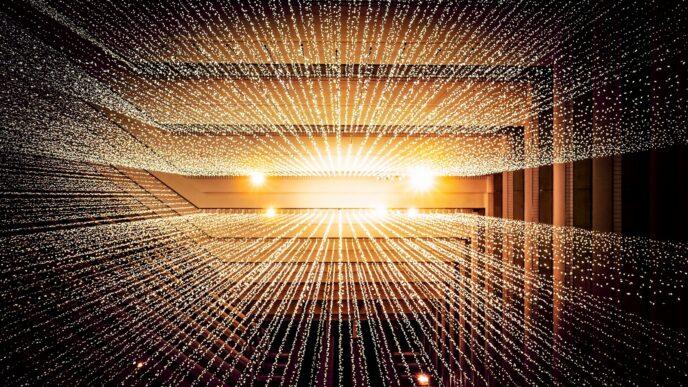The Bitcoin Lightning Network is revolutionizing how we think about transactions, particularly when it comes to microtransactions and tipping. This guide will explore the various wallets and technologies that facilitate sending and receiving tips over the Lightning Network, including Wallet of Satoshi, Phoenix, Blink, Primal.net, Zeus (Umbrel), and Alby. We will also look into technologies like Lightning Address, Bolt12, and LNURL, providing a thorough understanding of how to navigate this innovative payment ecosystem.
Understanding the Lightning Network
The Lightning Network is a second-layer solution built on top of the Bitcoin blockchain. It allows for faster and cheaper transactions by enabling off-chain payments. Instead of every transaction being recorded on the Bitcoin blockchain, the Lightning Network allows users to create payment channels that can handle multiple transactions without needing to record each one on-chain. This significantly reduces congestion and transaction fees.
Key Benefits of the Lightning Network
- Speed: Transactions occur almost instantly.
- Low Fees: Ideal for microtransactions, making it feasible to tip small amounts.
- Scalability: Supports a higher volume of transactions than the Bitcoin blockchain alone.
Wallets for Tipping on the Lightning Network
1. Wallet of Satoshi
Wallet of Satoshi is a popular custodial wallet that simplifies the process of using the Lightning Network. Users can easily send and receive Bitcoin without needing to manage their own nodes or channels.
- Features:
- User-friendly interface.
- Instant transactions with minimal fees.
- Ability to generate Lightning invoices for receiving tips.
- How to Use:
- Download the app and create an account.
- Fund your wallet using Bitcoin.
- To send a tip, scan a QR code or enter an invoice manually.
2. Phoenix Wallet
Phoenix is a non-custodial wallet that provides users with greater control over their funds while offering an intuitive interface for managing Lightning payments.
- Features:
- Non-custodial: Users retain full control over their private keys.
- Automatic channel management: The wallet opens channels as needed.
- Seamless integration with on-chain Bitcoin.
- How to Use:
- Download Phoenix and set up your wallet.
- Fund your wallet with Bitcoin.
- To tip someone, create a Lightning invoice or scan their QR code.
3. Blink Wallet
Blink is another user-friendly wallet designed for quick access to Lightning payments. It emphasizes speed and ease of use.
- Features:
- Fast onboarding process.
- Simple interface for sending and receiving tips.
- Integration with various platforms for easy tipping.
- How to Use:
- Install Blink and create an account.
- Load your wallet with Bitcoin.
- Use the app to send tips by scanning QR codes or entering invoices.
4. Primal.net
Primal.net offers a unique approach by combining social networking features with Bitcoin tipping capabilities.
- Features:
- Social media integration for easy sharing of tips.
- Community-focused platform encouraging content creators.
- How to Use:
- Sign up for Primal.net and set up your profile.
- Connect your Bitcoin wallet.
- Start tipping content creators directly through their profiles.
5. Zeus (Umbrel)
Zeus is a mobile wallet designed for users running their own Umbrel nodes, providing advanced features for experienced users.
- Features:
- Full control over your funds with self-hosted nodes.
- Advanced settings for managing channels and payments.
- How to Use:
- Set up an Umbrel node on your server.
- Download Zeus and connect it to your Umbrel node.
- Use it to send tips via Lightning invoices or QR codes.
6. Alby
Alby focuses on enhancing user experience in web-based environments, allowing users to tip directly from their browsers.
- Features:
- Browser extension for easy tipping while browsing websites.
- Integration with various platforms for seamless payments.
- How to Use:
- Install Alby as a browser extension.
- Connect your Lightning wallet.
- Tip creators directly from their websites or social media profiles.
Technologies Facilitating Tipping
Lightning Address
A Lightning Address is a user-friendly way to receive payments over the Lightning Network without sharing complex invoice details. It resembles an email address (e.g., username@domain.com) and simplifies the process of sending tips.
- Benefits:
- Easy to remember and share.
- Reduces errors in entering payment details.
Bolt12
Bolt12 is an upgrade proposal that introduces new features for invoicing on the Lightning Network. It allows users to create reusable payment requests that can be sent multiple times without generating new invoices each time.
- Advantages:
- Streamlines recurring payments or tips.
- Enhances privacy by not requiring new invoice generation each time.
LNURL
LNURL is a protocol that facilitates various interactions with the Lightning Network, such as withdrawals and payments without needing complex setups. It simplifies processes like creating invoices or accessing funds from different services.
- Use Cases:
- Easily tip content creators using LNURL-enabled services.
- Withdraw funds from platforms that support LNURL withdrawals directly into your wallet.
How to Send Tips Using the Lightning Network
- Choose Your Wallet: Select one of the wallets mentioned above based on your needs (custodial vs. non-custodial).
- Fund Your Wallet: Purchase Bitcoin through an exchange or transfer from another wallet into your chosen wallet’s address.
- Find a Recipient’s Address or Invoice: Obtain either a QR code or a payment link from the person you wish to tip; they may provide their Lightning Address or an invoice generated by their wallet.
- Send Your Tip:
- Open your wallet app.
- Select “Send” or “Tip.”
- Scan the QR code or enter the recipient’s address/invoice manually.
- Confirm the amount you wish to send (in satoshis).
- Complete the transaction; you should receive confirmation once it’s processed.
How to Receive Tips Using the Lightning Network
- Set Up Your Wallet: Ensure you have one of the wallets mentioned earlier installed and funded with Bitcoin if necessary.
- Generate Your Invoice or Lightning Address:
- If using a custodial wallet like Wallet of Satoshi, navigate to “Receive” or “Get Paid” options in your app; this will generate an invoice or provide your Lightning Address directly.
- If using a non-custodial option like Phoenix or Zeus, follow similar steps but ensure you are managing your own channels if necessary.
- Share Your Information: Provide potential tippers with your generated invoice or share your Lightning Address through social media platforms, websites, or direct messages.
- Confirm Receipt of Tips: Monitor your wallet for incoming transactions; most wallets will notify you when you receive tips.
Conclusion
The ability to send and receive tips over the Lightning Network represents a significant advancement in digital payments, particularly for microtransactions that traditional systems often overlook due to high fees and processing times. By utilizing wallets such as Wallet of Satoshi, Phoenix, Blink, Primal.net, Zeus (Umbrel), and Alby alongside technologies like Lightning Address, Bolt12, and LNURL, users can engage in seamless tipping experiences that enhance content creation and community support across various platforms.As adoption grows, understanding these tools will empower more individuals to participate in this evolving economic landscape while supporting creators they appreciate in real-time. Whether you’re tipping a favorite Twitter account or supporting a small business through direct contributions, leveraging these technologies positions you at the forefront of financial innovation in the digital age.