You can send and receive tips over the Lightning Network using Blink in a way that’s fast, secure, and beginner-friendly.
Blink wallet makes it easy to tip peers, creators, and freelancers across the world, with minimal fees and instant transfers.
In this guide, we’ll walk you through how to send and receive Lightning tips using the Blink wallet, and explore how it simplifies global bitcoin payments.
Table of Contents
Why Use the Lightning Network for Tipping?
The Lightning Network is a layer-2 solution for Bitcoin that enables fast, and low-cost transactions. It is perfect for micro-payments like tips, making it ideal for creators, freelancers, and anyone looking to receive value without heavy transaction fees or long wait times.
What is Blink Wallet?

Blink is a lightweight Bitcoin Lightning wallet designed for everyday use. It offers an intuitive interface for sending and receiving Lightning payments, even for users new to Bitcoin. It supports Lightning Addresses, QR codes, and invoices for a seamless tipping experience.
Getting Started with Blink

To begin sending and receiving bitcoin tips:
- Download the Blink app: Find it on the iOS App Store, Google Play Store or App Gallery.
- Secure your wallet: Go to Settings and enable Two-Factor Authentication (2FA) for added protection.
- Top up your wallet: Fund your wallet with bitcoin via Lightning or on-chain. (See Blink’s in-app guide for details.)
How to Send Tips with Blink

Sending bitcoin tips using Blink is quick and easy:
- Tap Send on the home screen.
- Scan the recipient’s QR code or enter their Lightning Address (e.g., username@blink.sv).
- Enter the amount you want to send (in satoshis).
- Review and confirm the transaction.
Your tip is delivered within seconds, with minimal fees, thanks to the power of the Lightning Network.
How to Receive Tips with Blink
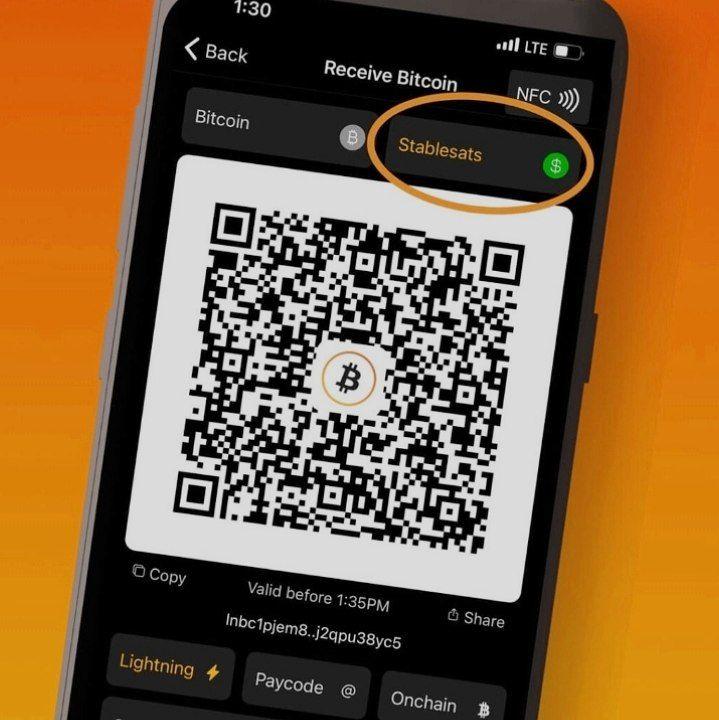
There are two main ways to receive bitcoin tips using Blink:
- Set up your Lightning Address: Head over to settings and tap on your Lightning Address. Choose a unique username to create your personalized Lightning Address; for example, something like yourname@blink.sv. Once it’s set up, you can share it just like an email address.
- Generate a Lightning invoice or QR code: Tap ‘Receive’ on the home screen, then choose to create a Lightning invoice or static QR code, perfect for one-time or repeated tipping.
Tip for creators: Your Lightning Address is perfect for embedding in profiles, blogs, or social media bios.
Tipping Across Borders with Lightning
One of the biggest benefits of the Lightning Network is borderless payments. With Blink, you can send bitcoin tips to anyone in the world, without the delays, high fees, or restrictions of traditional financial systems like PayPal or Wise.
There’s no need for banks or intermediaries, no hidden currency conversion fees, and no paperwork or account verifications, just fast, reliable value transfer over the internet.
Final Thoughts
The combination of Blink and the Lightning Network makes tipping faster, cheaper, and more accessible than ever.
Whether you’re sending support to a favorite content creator or receiving appreciation from clients around the world, Blink gives you a simple and secure way to do it.
Send and receive tips over the Lightning Network using Blink today. Download the app, set up your wallet, create your Lightning Address, and share it with the world. Bitcoin tipping has never been this easy.















