When you send or receive bitcoin, that transaction doesn’t vanish into thin air; it’s recorded on a public ledger known as the Bitcoin blockchain. But how do you see what’s happening on that ledger?
That’s where a Bitcoin explorer comes in. A Bitcoin explorer (also called a Bitcoin blockchain explorer or Bitcoin block explorer) is a tool that lets anyone view real-time activity on the Bitcoin network, from tracking individual transactions to checking the status of a wallet or monitoring network fees.
Whether you’re a beginner double-checking if your Bitcoin arrived or a developer analyzing mempool congestion, a Bitcoin explorer helps you interact with on-chain data clearly and transparently.
In this guide, we’ll walk through what a Bitcoin explorer is, how it works, and why it’s worth learning, especially if you want to understand what’s happening behind the scenes when you use Bitcoin.
Table of Contents
What is a Bitcoin Explorer?
A Bitcoin explorer is a free, web-based tool that lets anyone search and view data recorded on the Bitcoin blockchain.
It’s often referred to as a Bitcoin blockchain explorer or Bitcoin block explorer, and its main function is to make raw blockchain data human-readable.
At its core, the Bitcoin blockchain is a chain of blocks, each containing a batch of transactions.
These blocks are constantly being added, forming a permanent, public history of all Bitcoin activity.
A Bitcoin explorer pulls this data directly from the network and presents it in a searchable format.
With a Bitcoin explorer, you can:
- Look up individual transactions by their ID (also called a transaction hash).
- View the activity of any wallet address.
- Monitor the current block height, confirmation status, and network fees.
- Explore pending transactions in the mempool (unconfirmed transaction pool).
Whether you’re trying to confirm that your Bitcoin was sent, curious about wallet activity, or simply want to understand how the Bitcoin network is functioning in real time, a Bitcoin explorer makes this information accessible.
Here’s a clean, real-world screenshot of a Bitcoin block explorer interface, similar to Blockchain.com’s. A few key areas stand out:
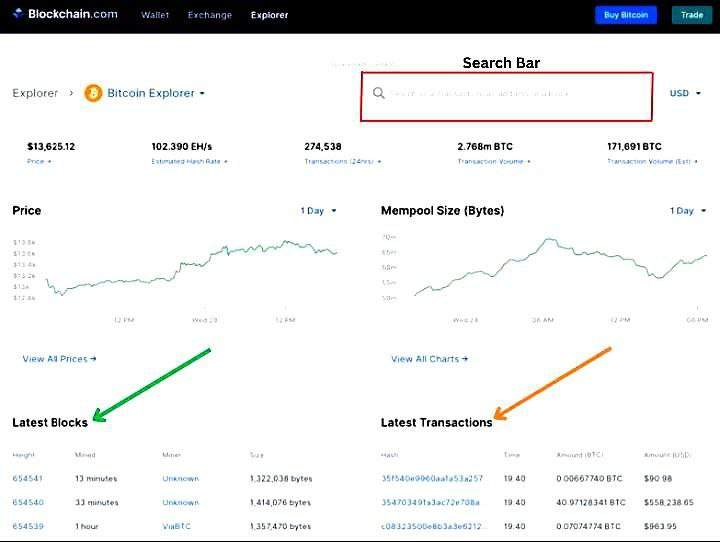
- Search bar at the top: Enter a transaction ID, block number, or wallet address.
- Latest blocks feed: Shows recent block height, timestamp, and number of transactions.
- Recent transactions list: Displays transaction IDs, amounts, and confirmation counts.
How a Bitcoin Explorer Works
A Bitcoin explorer may look simple on the surface, but it’s doing a lot of work behind the scenes to fetch and display live data from the Bitcoin blockchain.
To understand how it works, let’s break it down into the key components it interacts with:
Blocks
The Bitcoin network adds a new block roughly every 10 minutes. Each block contains a bundle of confirmed transactions. A Bitcoin block explorer displays details like:
- Block height (its position in the chain).
- The time the block was mined.
- Number of transactions inside it.
- Miner rewards and fees earned.
Transactions
Every time Bitcoin is sent or received, it creates a transaction. Each transaction has a unique ID (called a transaction hash) and includes:
- Sender and receiver wallet addresses.
- Amount of Bitcoin sent.
- Network fee paid.
- Number of confirmations.
A Bitcoin blockchain explorer lets you search by transaction ID to see where the Bitcoin came from, where it’s going, and whether it’s been confirmed.
Wallet Addresses
You can also search any Bitcoin wallet address to see:
- Total amount received and sent.
- Current balance.
- List of transactions involving that address.
This is especially useful for people tracking payments, donations, or wallet activity. It’s public, but not tied to your real name.
Mempool (Unconfirmed Transactions)
Before a transaction gets added to a block, it waits in the mempool (short for memory pool). This is a temporary holding space for all unconfirmed transactions.
A Bitcoin blockchain explorer lets you:
- View pending transactions.
- See which ones are likely to get confirmed soon.
- Check current network congestion and average fees.
So, How Does It Work?
Behind the scenes, a Bitcoin explorer connects to a full node, a computer that stores a complete copy of the Bitcoin blockchain.
The explorer:
- Query real-time blockchain data from the node.
- Organizes that data into categories (blocks, transactions, addresses).
- Displays it in a clean, searchable interface for anyone to use.
That means you’re not relying on a third party to “tell you” what’s happening; you’re seeing the actual on-chain data, live from the Bitcoin network.
A good Bitcoin explorer turns a complex stream of blockchain data into something anyone can read, search, and understand.
It’s what makes the Bitcoin network transparent, verifiable, and easy to inspect, even if you’re not a developer.
Why a Bitcoin Explorer Matters
If Bitcoin is supposed to be transparent, how do you see that transparency in action?
That’s exactly where a Bitcoin Explorer, also known as a Bitcoin Blockchain Explorer or Bitcoin Block Explorer, proves its value.
Whether you’re a regular user sending and receiving Bitcoin, a business tracking payments, or a developer building on Bitcoin, a block explorer is your window into what’s happening on-chain.
Let’s break down why it matters:
1. Transparency You Can Trust
One of Bitcoin’s biggest promises is transparency, and a Bitcoin Explorer is the tool that delivers on that promise.
You can:
- Verify that a transaction happened.
- Check the balance of any Bitcoin wallet address.
- See when a block was mined and which transactions it included.
Unlike banks or payment processors, Bitcoin doesn’t require blind trust. A Bitcoin Blockchain Explorer gives you the ability to see the truth for yourself.
2. Self-Verification (No Middlemen Needed)
Bitcoin was built on the idea of self-sovereignty, meaning you should be able to verify what’s happening without relying on third parties.
With a Bitcoin Block Explorer, you don’t have to ask someone if your Bitcoin arrived; you can check the transaction ID (TXID) yourself and confirm how many confirmations it has.
This is crucial for:
- Merchants verifying customer payments.
- Individuals tracking their transfers.
- Communities using Bitcoin for donations or payouts.
It’s all publicly accessible, in real time, with no login required.
3. Security, Learning, and Peace of Mind
A Bitcoin Explorer also helps you learn how Bitcoin works, not just at the surface level, but under the hood.
By exploring blocks, transactions, and wallet activity, you begin to understand:
- How long do confirmations usually take?
- Why do fees fluctuate based on mempool activity?
- What does it mean when a transaction is stuck?
This kind of insight makes you a smarter, more secure Bitcoiner, capable of recognizing red flags, avoiding scams, and making informed decisions.
Even if you’re not a developer, understanding how to navigate a Bitcoin Blockchain Explorer gives you confidence and control.
Core Features You’ll Find in Any Bitcoin Explorer
Every Bitcoin Explorer, whether you’re using a Bitcoin Blockchain Explorer, Bitcoin Block Explorer, or Bitcoin Cash Explorer, is designed to help you interact with the blockchain in a more informed way.
But what can you do with it?
Let’s walk through the core features you’ll find in any reliable Bitcoin explorer:
1. Block Details: Zoom In on the Blockchain
Each block on the Bitcoin blockchain contains a batch of transactions. With a Bitcoin Block Explorer, you can click into any block and see:
- Block height (its position in the chain).
- Timestamp (when it was mined).
- Number of transactions included.
- The miner who mined the block.
- Block size and reward.
- Hash of the previous block.
Want to verify that a block exists? Just enter the block height into your Bitcoin Blockchain Explorer, and all this information will be right there: transparent and verifiable.
2. Transaction Lookup: Track Any Transfer
If you’ve ever sent or received Bitcoin, you’ve probably seen a transaction ID (TXID). A Bitcoin Explorer allows you to search for that TXID and view:
- The sending and receiving addresses.
- The amount transferred.
- Current status (pending, confirmed, or failed).
- The number of confirmations.
- Associated fees.
This feature is especially helpful when:
- You’re checking whether your payment went through.
- A transaction is taking longer than expected.
- You want to confirm the final settlement.
3. Wallet Address Activity: See What’s Happening
Curious about a wallet address? Just paste it into your Bitcoin Blockchain Explorer and you’ll get:
- Total balance.
- All incoming and outgoing transactions.
- Current unspent outputs (UTXOs).
- Time stamps for each transaction.
This doesn’t reveal the identity behind the address (Bitcoin is pseudonymous), but it does show the activity. Whether you’re double-checking your wallet or auditing an address for transparency, this is one of the most powerful features of any Bitcoin Explorer.
Tip: Always make sure you’re using a trusted Bitcoin Explorer; some may display outdated data if not synced in real-time.
4. Fees & Mempool Status: Plan Your Next Transaction
Bitcoin fees vary depending on how congested the network is. A Bitcoin Block Explorer gives you live insights into:
- Average and recommended transaction fees.
- Current mempool size (the waiting area for unconfirmed transactions).
- How long are transactions taking based on fee levels?
If you want your transaction confirmed quickly without overpaying, this is where to look. Many advanced Bitcoin Blockchain Explorers even let you simulate what fee would get you confirmed within the next block.
How to Use a Bitcoin Explorer
If you’re just getting started with Bitcoin, using a Bitcoin Explorer might seem technical at first, but it’s quite simple.
A Bitcoin Blockchain Explorer acts like a search engine for the Bitcoin network. It allows you to look up specific blocks, transactions, or wallet addresses to see what’s happening on-chain in real time.
Here’s a basic walkthrough to help you get started.
Step 1: Choose a Bitcoin Explorer
There are several types of explorers, such as:
- Bitcoin Block Explorer (for Bitcoin mainnet).
- Bitcoin Cash Explorer (for BCH transactions).
- Bitcoin Blockchain Explorer (for more advanced views and charts).
Popular options include Blockstream.info, Blockchain.com, and Mempool. Space.
Step 2: Look Up a Transaction or Address
Once you’re on your chosen Bitcoin Explorer:
- If you have a transaction ID (TXID), paste it into the search bar to view the transaction’s details.
- If you’re checking a wallet address, paste it in to see the balance and full transaction history.
- If you want to explore the blockchain, browse the most recent blocks directly on the homepage.
Step 3: Review the On-Chain Data
You’ll instantly see data such as:
- Amount of Bitcoin sent or received.
- Sending and receiving wallet addresses.
- Current confirmation status.
- Associated network fees.
- Timestamp and block number.
This data is pulled directly from the blockchain and updated in real time.
Step 4: Use the Mempool to Track Pending Transactions
Want to check if your transaction is delayed? Use the mempool tab (if available) to:
- See whether your transaction is still waiting for confirmation.
- Monitor current network congestion.
- Adjust your fee estimate for future transactions.
This feature is especially helpful if your transaction is stuck.
Choosing the Right Bitcoin Explorer
Not all blockchain explorers are created equal. While the core function of a Bitcoin Explorer is consistent, giving users access to real-time blockchain data, each platform offers different features, interfaces, and performance levels.
Choosing the best Bitcoin Blockchain Explorer depends on your specific needs, whether you’re a beginner checking wallet balances or a developer integrating blockchain data into an app.
Factors to Consider
Before settling on a Bitcoin Block Explorer, consider the following:
- User Interface: Is it beginner-friendly or more technical?
- Network Support: Are you exploring Bitcoin (BTC), Bitcoin Cash (BCH), or a testnet?
- Feature Depth: Do you need mempool tracking, block-level analysis, or API access?
- Speed and Uptime: Is the explorer reliable and fast to load?
- Privacy: Does it log searches or show ads that track you?
Popular Bitcoin Explorers at a Glance
Here’s a quick overview of commonly used Bitcoin Blockchain Explorer tools:
- Blockstream.info: Ideal for privacy-conscious users. Offers full node validation and Tor access.
- Blockchain.com Explorer: User-friendly interface, great for beginners, tracking wallet balances or recent transactions.
- Mempool.space: Excellent for visualizing real-time block activity and fee estimates.
- CloverPool (formerly BTC.com): Offers detailed mining pool stats and advanced wallet lookup.
- SoChain: Supports both Bitcoin Block Explorer and Bitcoin Cash Explorer views, plus testnets.
- Blockchair: Provides multi-chain support with powerful filters and visual analytics.
Match the Tool to Your Goal
- If you’re checking confirmations or wallet activity, opt for something simple like Blockchain.com or BTC.com.
- If you’re a builder or need APIs, go for Blockstream.info or Blockchair.
- If you’re working with Bitcoin Cash, ensure you’re using a Bitcoin Cash Explorer like BCH’s dedicated section on SoChain or Blockchair.
The right Bitcoin Block Explorer is the one that meets your needs without overwhelming you.
Common Use Cases for a Bitcoin Explorer
A Bitcoin Explorer isn’t just for blockchain experts. Every day, our users and seasoned traders alike rely on these tools to verify, investigate, and learn.
Here are some of the most common ways people use a Bitcoin Blockchain Explorer:
1. Checking Wallet Activity
Want to see how much BTC is in a wallet or when the last transaction occurred? Just paste the wallet address into a Bitcoin Block Explorer. You’ll see:
- Current and historical balances.
- Incoming and outgoing transactions.
- Timestamps and block confirmations.
2. Verifying Transaction Confirmations
Waiting for a transaction to finalize? A Bitcoin Explorer lets you:
- Track the number of confirmations.
- View the block in which the transaction was mined.
- See delays if it’s still in the mempool.
This is especially important when sending or receiving funds on exchanges or to secure wallets.
3. Debugging Failed or Stuck Transactions
If a transaction hasn’t gone through, a Bitcoin Blockchain Explorer helps you understand why. You can:
- Check if it’s still unconfirmed.
- See if the fee was too low.
- Monitor whether it’s dropped from the mempool due to network congestion.
Need help fixing a stuck transaction? This troubleshooting guide can help.
Beyond Everyday Use: Developers & Builders
While most users rely on a Bitcoin Explorer to track activity, developers use them to power blockchain-based applications.
Advanced Bitcoin Blockchain Explorer tools offer:
- APIs for querying real-time transaction, address, and block data.
- Webhooks for event-based triggers.
- Advanced filters for analytical dashboards.
- Custom data visualizations for research and insights.
Builders can integrate these tools into wallets, analytics platforms, or even educational dashboards.
How Bitcoin Explorer Tools Compare Across Blockchains
Not all blockchain explorers operate the same way, and that’s by design. While a Bitcoin Block Explorer focuses on UTXO (Unspent Transaction Output) models, block explorers for Ethereum or Solana follow different paradigms.
- Bitcoin Explorers: Focused on transaction history, UTXOs, and fee estimation.
- Ethereum Explorers (e.g., Etherscan): Show smart contract interactions, gas fees, and token transfers.
- Bitcoin Cash Explorers: Similar to Bitcoin, but tailored for BCH forks and block differences.
If you’re switching between chains, understanding these architectural differences is crucial.
When Things Go Wrong: Troubleshooting with a Bitcoin Explorer
Sometimes, Bitcoin transactions don’t go as planned. A Bitcoin Blockchain Explorer is your first stop for answers.
Here’s what you can troubleshoot:
- Unconfirmed Transactions: Still waiting? Check if it’s in the mempool.
- Low Fees: If the fee is too low, your transaction might be delayed or dropped.
- Failed Transactions: If the transaction is invalid or double-spent, the explorer can provide details.
- Stuck in Mempool: You can track how long it has stayed unconfirmed and if it’s likely to be dropped.
Final Thoughts: Why Every Bitcoiner Should Explore the Blockchain
Whether you’re a beginner learning the ropes or a builder creating tools, understanding how to use a Bitcoin Explorer is a fundamental skill. It brings transparency, trust, and self-reliance to every transaction.
Explore, verify, and learn directly from the source: the blockchain itself.















