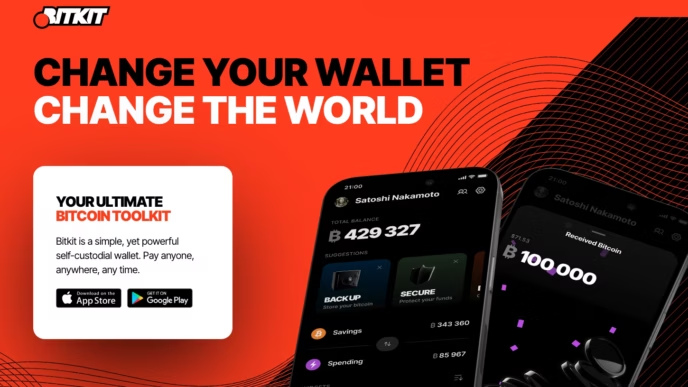A lightning address lets you receive Satoshis (bitcoin) on a permanent, email-like address. But how do you generate a lightning address?
Here are the quickest ways to create your own lightning address, it only takes a few seconds.
Lightning Address on Wallet of Satoshi
Wallet of Satoshi is still the easiest Lightning wallet and of course supports the lightning address protocol.
Simply download WoS, and you get a lightning address right when you press ‘receive’.
Lightning Address on Phoenix
Phoenix Wallet is the perfect option if you prefer more control and functionality. Phoenix is one of the longest-standing lightning wallets which enjoys a reputation of combining a simple and intuitive user experience with advanced features and control of private keys.
Lightning Address on Blink
Blink is a lightning wallet made for everyday use and of course supports lightning addresses. After you install the app and register you can set your username (lightning address) in the settings.
More options to create a Lightning Address
If non of these options work for you, or if you are interested in more options such as integrations, browser wallets, enterprise solutions etc. then please head over to lightningaddress.com.
We hope this guide was of help and you can enjoy your new lightning address as much as we do.